You should be completely satisfied with your relationship with your primary care physician.
If you want to choose a different PCP for yourself or your dependents, you can do so online through your MyWHA account or by calling the Member Services Department at 888.563.2250.
We’ll issue you a new ID card confirming your new PCP’s name. The effective date is the first day of the month following notification. You must wait until the effective date before seeking care from your new PCP or the services may not be covered. You are still covered under your existing physician until the effective date of your new doctor.
ONLINE ACCESS MADE EASY!
Sign up for access to your MyWHA account
It’s easy! All it takes is some basic information.
- Sign Up For MyWHA Tools and follow the prompts.
- You will need your 11-digit WHA member ID number or
- 4 digits of your SSN
- Date of Birth
- Last Name
- Zip Code
Change your doctor using MyWHA
- Log in to your MyWHA account by clicking Start here: LOGIN, located on the top right of this page.
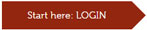
- Click on “My Doctor” from MyWHA Tools to expand the menu and then click "Change My Doctor"
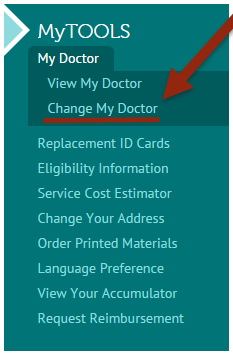
- Select the name of the current primary care physician that you would like to change.
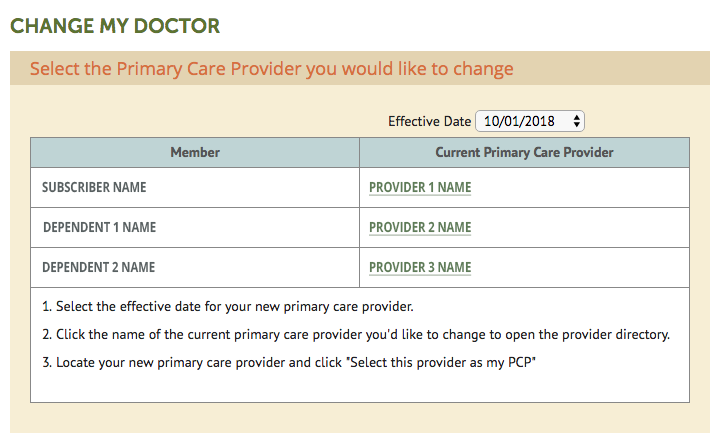
- Locate the new provider in WHA’s online directory, and click “Choose PCP.”
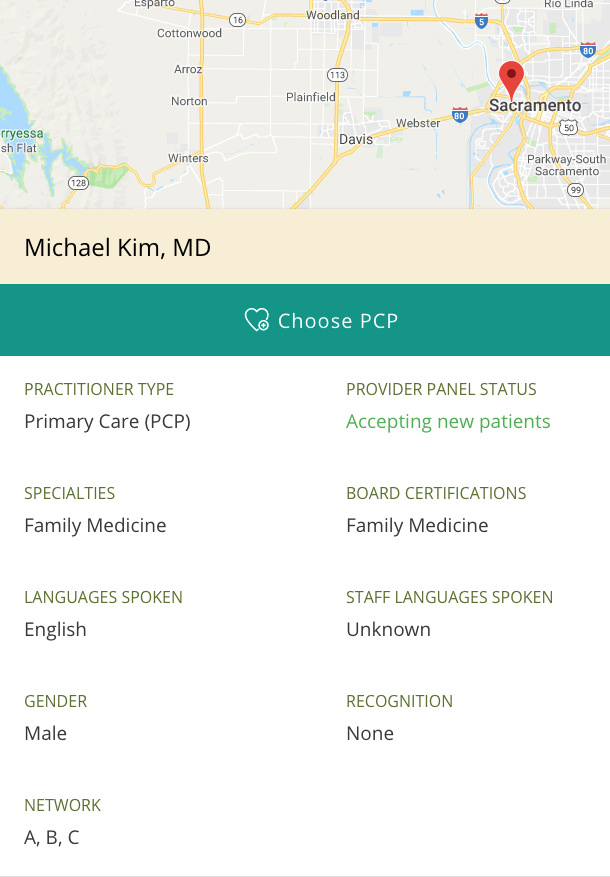
We are currently enhancing the online renewal system. Please check back soon. For immediate assistance, contact a WHA Individual Plan Specialist at 888.563.2250 or individualsales@westernhealth.com.
MyTOOLS
MyDOCUMENTS
This SBC is currently unavailable online.
For assistance, please contact WHA Sales as described below.
Call 888.563.2250 or email individualsales@westernhealth.com.
Este documento en español está siendo actualizado y no está disponible en línea. Por favor de, llamar a Servicio al Cliente 888.563.2250 para solicitar que se le envíe por correo.

